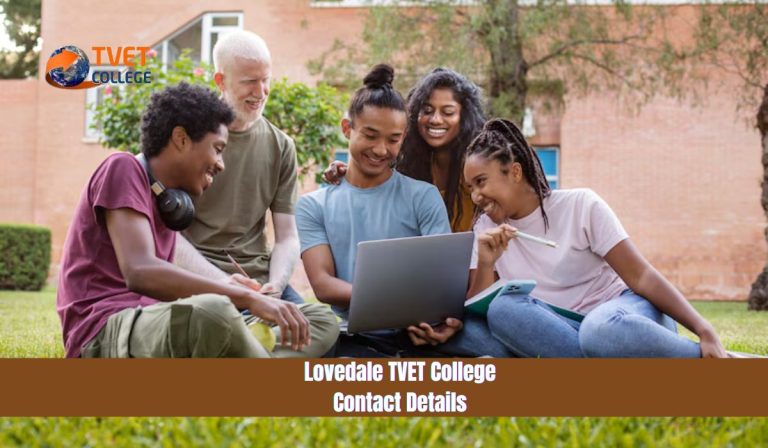Buffalo City TVET College Student Portal

The Buffalo City TVET College Student Portal is a dynamic digital platform designed to enhance academic management and communication between the institution and its students. Whether you’re a prospective applicant or a current learner, the portal simplifies your journey by offering seamless access to course registration, results, application tracking, and financial information.
This guide offers everything you need to know about logging in, registering, and managing your academic life via the Buffalo City TVET College portal.
What Is the Buffalo City TVET College Student Portal?
The Buffalo City TVET College (BCC) Student Portal is a secure, web-based platform hosted at ienabler.bccollege.co.za. This self-help iEnabler platform is built to simplify the student journey by giving users real-time access to:
- Online applications and registrations
- Academic records and exam results
- Financial statements and payments
- Personal information updates
- Course schedules and materials
- Status of applications and admissions
- Resetting PINs and passwords
It serves prospective students applying for the first time, as well as registered students continuing their academic progress. This level of accessibility is crucial in the digital-first education environment of 2025.
Key Features of the BCC Student Portal
Here’s a snapshot of the main features students can access after logging in:
| Function | Description |
|---|---|
| Course Registration | Register for new or ongoing academic programs |
| Academic Results | Check semester grades and view academic transcripts |
| Financial Management | View payment history, make online payments, and access financial statements |
| Application Status | Track the status of online applications and admissions |
| Personal Profile Management | Edit personal and contact information |
| Reset Password or PIN | Recover login credentials securely |
| Campus News & Updates | Stay updated with events and notices |
| Housing and Accommodation Info | Apply for and view student housing information |
| Career Services & Opportunities | Explore job placements and internships |
How to Access the Buffalo City TVET College Portal
Accessing the Buffalo City TVET College Student Portal is simple if you follow the correct steps:
Steps to Visit the Portal:
- Visit the official website: www.bccollege.co.za
- Navigate to the “Student Portal” option in the menu.
- Click to open the Self Help iEnabler portal.
How to Login to the BCC Student Portal
To login successfully, follow these steps:
- Go to the BCC iEnabler Portal: ienabler.bccollege.co.za
- Enter your Student Number and 5-digit PIN.
- Click the Login button.
You will now be able to view your dashboard and explore all available services.
How to Register as a New Student on BCC Portal (2025 Process)
For new users, registration is essential before accessing full services.
- Visit the portal: ienabler.bccollege.co.za
- Click on “Student” under user type.
- Choose “New Applicant”.
- Fill in the application form with required information:
- Full Name
- South African ID or Passport Number
- Contact Details
- Educational Background
- Submit all required documents online:
- Certified ID copy
- Recent academic results
- Proof of residence
- Once registered, a student number and PIN will be issued via email.
- Use these credentials to log in and complete registration.
Note: Always double check your email, including the spam folder, for your portal login credentials.
How to Reset BCC Portal Password or PIN
If you’ve forgotten your PIN or need to recover your credentials, here’s what to do:
- Visit the Student iEnabler Portal.
- Click on “Student” to identify yourself.
- Select the “Request a PIN” option.
- Enter your Student Number and submit.
- A new PIN will be sent to your registered email address.
- Check both inbox and spam/junk folders for your new PIN.
Make sure your email address on record is correct to avoid delays.
Advantages of Using the BCC Student Portal
- Time-saving: No long queues apply, register, and pay online.
- Transparency: Track every detail from applications to payments.
- 24/7 Availability: Access the platform anytime, from anywhere.
- Efficiency: One-stop platform for academic and financial updates.
The Buffalo City TVET College Student Portal bridges the gap between students and campus operations by ensuring real-time digital communication and self-service.
What You Can Do Inside the Portal
Once you’re inside the system, here are some practical actions you can take:
- Register for upcoming semesters
- Access course materials and schedules
- View exam timetables and marks
- Update your contact information
- Apply for student housing
- View financial statements
- Make secure online payments
- Access student support services
How to Use the Portal for Online Learning
With growing reliance on online learning tools, BCC equips students with access to:
- E-learning modules
- Recorded lectures
- Digital assessments
- Assignment submissions
This provides students a blended learning environment ideal for academic success.
Buffalo City TVET College Campuses & Contact Details
Here’s how you can get in touch with each BCC campus for academic or technical support:
| Campus | Address | Contact |
|---|---|---|
| East London Campus | Lukin Street, Southernwood, East London, 5200 | Tel: 043 704 9200 Email: [email protected] |
| John Knox Bokwe Campus | Mfaxa Street, N.U 1, Mdantsane, East London | Tel: 043 051 2070 Email: [email protected] |
| King Street Campus | 17 King Street, Southernwood, East London | Tel: 043 722 4949 Email: [email protected] |
| St Marks Campus | St Marks Street, Southernwood, East London | Tel: 043 743 6554 Email: [email protected] |
For all academic inquiries, contact the campus relevant to your course registration.
FAQs About Buffalo City TVET College Student Portal
What if I don’t receive my student PIN via email?
Ans: If you haven’t received your PIN:
- Check your spam or junk folder.
- Ensure you entered the correct student number.
- Contact your campus administration via email or phone.
Can I apply for a course directly through the portal?
Ans: Yes, both new applications and course registrations can be completed through the BCC Student Portal by navigating to the registration tab.
Is it safe to make payments through the student portal?
Ans: Absolutely. The Buffalo City TVET College Student Portal uses secure payment gateways that ensure your transactions are encrypted and safe.
Conclusion
In a world where digital fluency defines success, the Buffalo City TVET College Student Portal offers a seamless solution to managing your educational journey. From application to graduation, every tool you need is available at your fingertips. Whether you’re registering for the first time or logging in to view your exam results, this platform ensures that your experience is efficient, convenient, and tailored for success in the evolving academic environment.