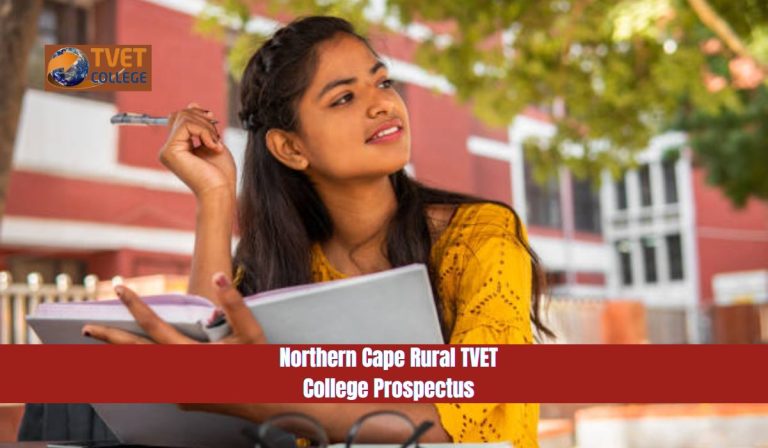Eastcape Midlands College Student Portal Login

Eastcape Midlands College Student Portal Login. Navigating the digital landscape of education can be overwhelming for many students, especially when managing personal academic data. For students of Eastcape Midlands TVET College, the student portal login provides a user-friendly platform for course selection, checking grades, managing fees, and more. In this comprehensive guide, we will explain everything you need to know about the Eastcape Midlands College Student Portal Login, from how to access your profile to selecting courses and resetting forgotten passwords.
What is the Eastcape Midlands College Student Portal?
The Eastcape Midlands TVET College (EMCOL) Student Portal is a secure online platform hosted at emc.coltech.co.za. It allows registered students to log in and manage academic tasks seamlessly. From selecting courses and viewing exam results to downloading timetables and financial statements, the portal simplifies the student experience.
Features of the EMCOL Student Portal:
| Feature | Description |
|---|---|
| Course Registration | Enroll in available academic programmes. |
| Grade & Transcript Access | View exam results, marks, and request academic transcripts. |
| Personal Information | Update personal and academic details. |
| Fee Statements | View and download tuition and payment statements. |
| Class Timetable | Access your current class schedule. |
| Password Management | Reset or recover forgotten passwords. |
About Eastcape Midlands TVET College (EMCOL)
Eastcape Midlands TVET College is one of South Africa’s prominent Technical and Vocational Education and Training institutions. It was established following the merger of Uitenhage Technical College, KwaNobuhle Technical College, and a satellite campus of Bethelsdorp Technical College in Graaff-Reinet.
EMCOL is situated in the Eastern Cape and serves both urban and rural communities. It is part of the Nelson Mandela Metropolis, one of the country’s most industrialised regions. The college is committed to providing hands-on, industry-relevant training to empower students with practical skills and increase their chances of employment in South Africa’s labour market.
How to Access the Eastcape Midlands College Student Portal
Accessing the student portal is simple if you follow the correct steps. Here’s how you can log in or create your account:
- Open a web browser such as Chrome, Firefox, or Edge.
- Visit the official student portal at emc.coltech.co.za.
- Click on the Student Login tab.
- Enter your ID number (for South African citizens) or passport number (for international students).
- Provide your password.
- Click Continue to access your student dashboard.
Important: If you’re a new student, you’ll need to create an account first before logging in.
How to Create an Account on EMC Student Portal
If you’re a first-time user, you’ll need to register before accessing the portal. Follow the steps below:
- Go to the Student Login page.
- Click on Create an Account.
- Provide your RSA ID or passport number.
- Fill in your email address, contact details, and course information.
- Set a secure password.
- Submit the form and confirm your email address.
Once registered, use your credentials to perform tasks like course selection and viewing academic records.
How to Select a Course at Eastcape Midlands TVET College
Course selection is a key feature within the student portal. Once registered, students must enrol in a course for the academic term.
- Log in to your EMCOL student portal.
- Click on Select a Course.
- Choose the academic year.
- Select the duration (e.g., Semester or Trimester).
- Pick your preferred campus.
- Choose your mode of study (full-time or part-time).
- Submit your course selection for approval.
How to Recover Your EMC Student Portal Password
Forgetting your login credentials is common, but EMCOL makes it easy to reset them.
- Go to the Student Login page.
- Click on the Forgot Password link.
- Enter your registered email address or student ID.
- Click Submit.
- Follow the instructions sent to your email to reset your password.
Note: Make sure your email address is active and correctly registered in the system.
Functions and Benefits of Using the Student Portal
The EMCOL student portal login plays a crucial role in simplifying academic and administrative tasks. Here’s why every student should actively use the portal:
Academic Management
- Register and enroll in programs.
- View unit grades and transcripts.
- Access timetables and academic calendars.
Financial Transparency
- Access detailed fee statements.
- View financial aid information.
- Keep track of payment history and outstanding balances.
Communication & Support
- Receive official announcements.
- Contact lecturers and administration.
- Upload assignments and download study material.
EMC Student Portal Login Troubleshooting Tips
If you encounter issues while logging in:
- Double-check your ID or passport number.
- Ensure you’re using the correct password (case-sensitive).
- Clear your browser’s cache and cookies.
- Try a different web browser or device.
If problems persist, contact the EMCOL IT support or administrative office.
EMCOL Contact Information
For additional support or inquiries regarding Eastcape Midlands College student portal login, use the contact details below:
| Department | Contact Information |
|---|---|
| Postal Address | Private Bag X35, Uitenhage, 6230 |
| Telephone | 041 995 2000 |
| Head Office Fax | 041 995 2047 |
| Principal’s Office Fax | 041 995 2008 |
| Finance Fax | 041 995 2027 |
Conclusion
The Eastcape Midlands College student portal login is an essential tool for current and prospective students. Whether you’re looking to register for a course, retrieve your academic transcript, or check your fee statement, the EMCOL student portal ensures everything is just a few clicks away. This user-friendly system empowers students to manage their education independently and effectively.