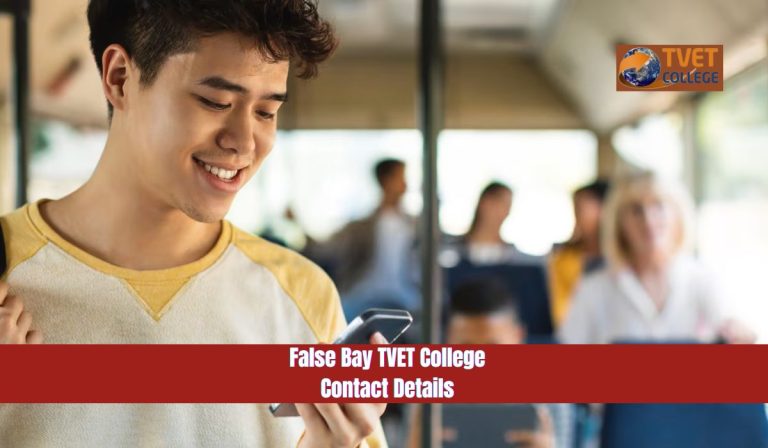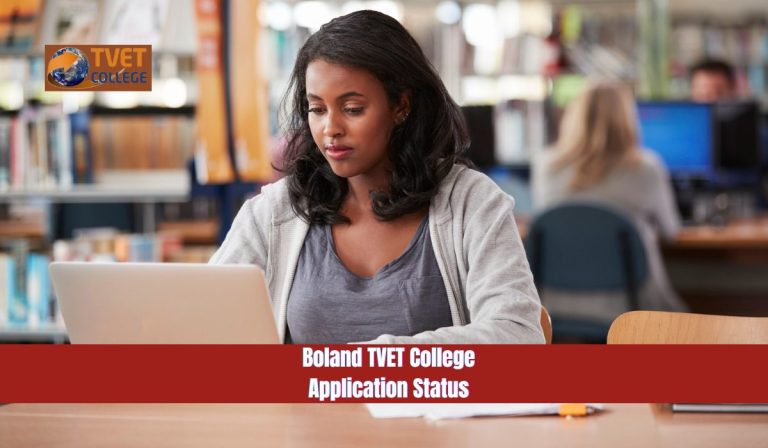Orbit TVET College Application Status

Orbit TVET College Application Status. If you’ve recently submitted an application to Orbit TVET College, the next step is to track your Orbit TVET College application status. This is a critical step to confirm whether you’ve been accepted, need to provide more documents, or should start preparing for registration.
In this comprehensive guide, we’ll walk you through how to check your Orbit TVET College online application status, what each status means, and what steps to take after acceptance. We’ve also included expert tips, FAQs, and a helpful table to ensure you’re fully informed and ready for the next phase of your academic journey.
Why It’s Important to Track Your Application
Monitoring your Orbit TVET College application status allows you to:
- Confirm your admission results
- Submit missing or supporting documents on time
- Prepare for registration and orientation
- Avoid delays in starting your academic programme
Missing any step can delay your admission or cause you to miss out on valuable opportunities like bursary funding through NSFAS.
How to Check Orbit TVET College Application Status Online
Checking your application status is a straightforward process when you have the right information. Follow these steps to view your admission decision.
Prepare Your Application Details
Before accessing the student portal, ensure you have the following:
| Required Information | Description |
|---|---|
| Student Number | Provided after submitting your application |
| ID Number | Used during registration |
| PIN or Password | Created during your initial registration process |
These details are essential for logging into the Orbit TVET College Student Portal.
Visit the Official Orbit TVET College Website
Go to the Orbit TVET College official website to start the status check process. Once you’re on the homepage:
- Click on Student Portal
- You will be redirected to the ITS iEnabler Self Help Portal
Log Into the Student Portal
Here’s how to log in:
- Enter your Student Number or ID Number
- Provide the PIN/Password you created
- Click Login
If you’ve forgotten your password, use the Forgot Password feature to reset it via email or SMS.
Navigate to the Application Status Section
Once logged in:
- Click on Student Web
- Go to Application
- Tap on Academic Admission Status
You will now see your current Orbit TVET College application status.
Understand the Different Application Statuses
Your application status may appear as one of the following:
| Application Status | Meaning |
|---|---|
| Pending | Your application is still under review |
| Provisionally Accepted | You’ve met entry requirements; additional documents may be required |
| Admitted | Congratulations! You’ve been accepted into your chosen programme |
| Rejected | Application was unsuccessful; you may reapply in the next intake cycle |
If you see “ADMITTED”, proceed immediately to NSFAS bursary application and course registration.
What to Do After You’re Accepted
Once your Orbit TVET College application status shows as admitted, take the following steps to secure your place:
Register for Courses Online
Both new and returning students can register online through the Student ITS iEnabler. Here’s what to do:
- Log into the student portal
- Select your academic programme
- Confirm and submit your registration
- Print your proof of registration
Visit Campus to Finalize Registration
After registering online:
- Go to your designated campus to verify your registration
- Visit the Student Card Office to get your student card
- Attend orientation/induction sessions via Student Support Services
- Collect your textbooks and stationery
Important Notes About the iEnabler System
- The registration and application system is only open for specific periods.
- Always confirm the registration window with your campus.
- If you miss the deadline, you may have to wait for the next application cycle.
Special Requests and Approvals
Certain tasks must be handled by campus administration, such as:
| Task Type | Responsible Party |
|---|---|
| Exemptions or Cancellations | College Admin Staff |
| Supplementary Exams (NCV) | College Admin Staff |
| Exam-Only (NATED) | College Admin Staff |
No final approvals are issued during the application phase. Your final acceptance depends on your final academic results and selection by the college.
Notifications and Communication
Orbit TVET College communicates decisions via:
- SMS Notifications
- Email Alerts
- Student Portal Announcements
Always make sure the contact number and email address you provided are valid and accessible. Otherwise, you may miss critical updates.
Contact Orbit TVET College Admissions
If you encounter any issues checking your application or registration status, you can get help through the following channels:
| Contact Method | Details |
|---|---|
| Phone | (014) 592 7014 |
| Website | www.orbitcollege.co.za |
| Visit Campus | Head to the nearest Orbit TVET College campus for assistance |
When to Check Your Application Status
You should track your Orbit TVET College application status:
- Weekly during the admission season
- After submission of any supporting documents
- Before registration opens
Being proactive helps you avoid delays and prepares you for successful admission and registration.
Orbit TVET College Application Status Overview
| Step | Action Required |
|---|---|
| Access Portal | Visit Orbit TVET College website |
| Log In | Use student number and PIN |
| Check Application Status | Navigate to Academic Admission Status |
| Register Online | Register through ITS Self Help Portal |
| Finalize on Campus | Verify registration, get student card, attend induction |
| Monitor Updates | Regularly check portal and SMS/email notifications |
FAQs about Orbit TVET College Application Status
What do I do if my application status is pending for too long?
Ans: If your application remains in “pending” status for more than two weeks, contact the admissions office directly or visit your campus to check if any documents are missing.
Can I register for courses if I haven’t received final acceptance?
Ans: No, only applicants whose status is marked “Admitted” can register. Final acceptance is based on your final exam results and meeting selection criteria.
How do I know if my contact details are up to date with the college?
Ans: Log in to the student portal and go to your profile settings. You can verify and update your contact number and email address from there.
Conclusion
Tracking your Orbit TVET College application status is not just a formality — it’s an essential part of your journey into higher education. It keeps you informed, prepared, and ready to take the next steps, whether it’s registration, bursary application, or orientation.