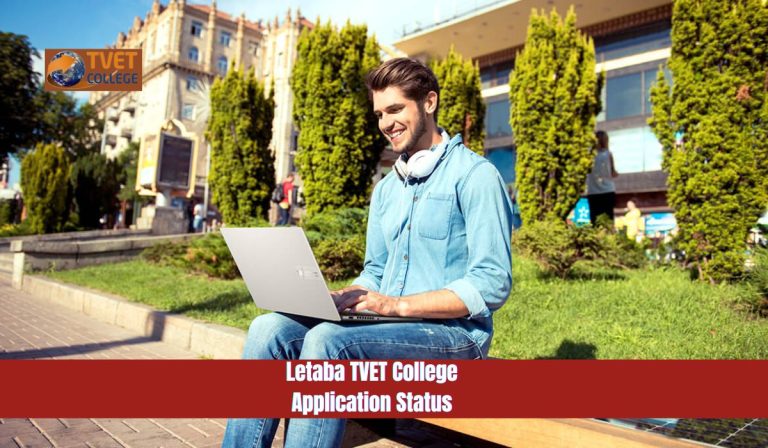Majuba TVET College Student Portal

The Majuba TVET College Student Portal is a crucial online tool designed to assist students and staff of Majuba TVET College in managing their academic and administrative tasks. Whether you are a new applicant or a returning student, this digital platform provides seamless access to important services such as course registration, exam results, assignment submission, fee payments, and more.
In this comprehensive guide, you will learn everything you need to know about the Majuba TVET College Student Portal, including how to register, log in, reset your password, and navigate the portal effectively.
What is the Majuba TVET College Student Portal?
The Majuba TVET College Student Portal is an online platform developed by the college to streamline academic processes for both students and faculty members. It allows registered users to:
- Apply for admission
- Check application status
- Access lecture notes
- Register for courses
- Submit assignments
- View examination results
- Download timetables
- Pay tuition and registration fees
- Track academic progress
This portal acts as a centralized hub, eliminating the need for manual paperwork and improving communication between students and the administration.
How to Access the Majuba TVET College Student Portal
Accessing the portal is simple if you have your login credentials. Follow these steps to log in:
Portal Login for Existing Students
- Visit the official login page: https://majuba.coltech.co.za/Student/Login
- Enter your username and password
- Click on Login
- Once inside, navigate to the service you need (course registration, results, etc.)
Note: Use a desktop browser for the best experience when accessing the Majuba TVET College Student Portal.
How to Register on the Majuba Student Portal (New Students)
If you are a new applicant, you must first create a Majuba learner profile to access the portal. Here’s how to register:
- Go to https://majuba.coltech.co.za
- Click on “Register an Account”
- Accept the Terms and Conditions
- Choose your nationality:
- South African (use RSA ID)
- Foreign national (use passport number)
- Confirm that you are 18 years or older, then click Continue
- Fill in your personal details:
- Initials
- Full Name
- Email Address
- Contact Number
- Create a username and secure password
- Confirm your password and click on “Register”
- Check your email inbox for an account activation link
- Click the link to verify your email and activate your account
Note: Use a valid and accessible email address, as this is essential for password recovery and communication from the college.
How to Reset or Change Your Portal Password
Forgot your login credentials? Follow these steps to reset your password:
- Go to the Majuba Student Login page
- Click on “Forgot/Change Password”
- Enter your registered email or ID number
- Click Submit
- A reset link will be sent to your email
- Open the email and follow the instructions to set a new password
If you still face issues, contact your department’s admin office for assistance.
Majuba TVET College Portal Links
For quick access, use the links below to reach various parts of the Majuba TVET College Student Portal system:
| Section | Link |
|---|---|
| Official Website | https://majuba.edu.za |
| Student Portal Login | https://majuba.coltech.co.za/Student/Login |
| New Account Registration | https://majuba.coltech.co.za |
| Password Reset | Available on login page |
Who Can Use the Majuba TVET College Student Portal?
The Majuba Student Portal is accessible to:
- Prospective Students: To check application status and register an account
- Enrolled Students: To manage academic activities and view results
- Lecturers and Staff: To upload course content and communicate with students
Benefits of Using the Majuba TVET College Student Portal
- 24/7 access to academic services
- Real-time updates on application status and results
- Streamlined communication with lecturers
- Secure document management
- Online fee payment with proof of transaction
Troubleshooting Common Portal Issues
| Issue | Solution |
|---|---|
| Invalid Username/Password | Reset your password using the forgot password feature |
| Can’t Find Activation Email | Check your spam folder or request a new link from the portal |
| Portal Not Loading | Clear browser cache or switch to another browser |
| Lost Access to Registered Email | Contact IT support or visit your campus for manual assistance |
How to Navigate the Portal After Login
Once logged in, you can use the navigation menu to access:
- Dashboard: Your overview panel
- Academic Records: Grades and results
- Courses: Enroll or view registered courses
- Finance: Pay fees or view balance
- Messages: Receive notices from the college
About Majuba TVET College
Majuba TVET College is a leading technical and vocational education institution in South Africa. Known for its quality training programs, the college offers a wide range of courses across multiple campuses.
Popular study fields include:
- Engineering Studies
- Business Management
- Information Technology
- Hospitality and Tourism
- Primary Agriculture
- Safety in Society
To learn more about available programmes and how to apply, visit the Majuba TVET College Prospectus.
Key Features of the Majuba TVET College Student Portal
| Feature | Description |
|---|---|
| Course Registration | Enroll in courses and manage your curriculum |
| Admission Status Checker | Monitor the progress of your application |
| Assignment Submission | Upload homework and assignments for lecturers to review |
| Lecture Notes & Study Material Access | Download study guides and notes uploaded by lecturers |
| Examination Results | Check grades and performance summaries online |
| Timetable Download | View and download class or exam schedules |
| Fee Payment & Tracking | Pay fees online and download payment receipts |
| Password Recovery | Reset forgotten credentials securely |
FAQs About Majuba TVET College Student Portal
How do I check my exam results on the Majuba TVET College student portal?
Ans: After logging in, navigate to the Academic Records section. Your examination results will be displayed under the respective term or subject.
Can I use the student portal to apply for bursaries at Majuba College?
Ans: Yes, once you’ve logged into the portal, bursary application links may be available under the Finance or Bursary section during open application periods.
What should I do if I don’t receive a verification email after registration?
Ans: Check your spam/junk mail folders. If you still don’t find it, try to resend the activation link from the registration page or contact your department for manual activation.
Conclusion
The Majuba TVET College Student Portal is an essential resource for every student and staff member. By understanding how to register, log in, and use its features effectively, you can simplify your academic journey and stay organized throughout your time at the college.